Module: Penalties
Penalties module ensures a sense of fairness and responsibility within your chama (group) by allowing you to track and manage late fees or other financial charges imposed for rule violations.
Required Modules
It's important to note that the Penalties module requires the following modules to function effectively.
Importance of Penalties:
- Maintaining Fairness: The Penalties module discourages rule violations and ensures fairness within the chama by holding members accountable for their actions.
- Financial Accountability: Penalties serve as a financial deterrent, encouraging members to adhere to established guidelines and meet their obligations.
- Revenue Generation: Collected penalties can be used as a source of additional income for the chama, potentially benefiting all members.
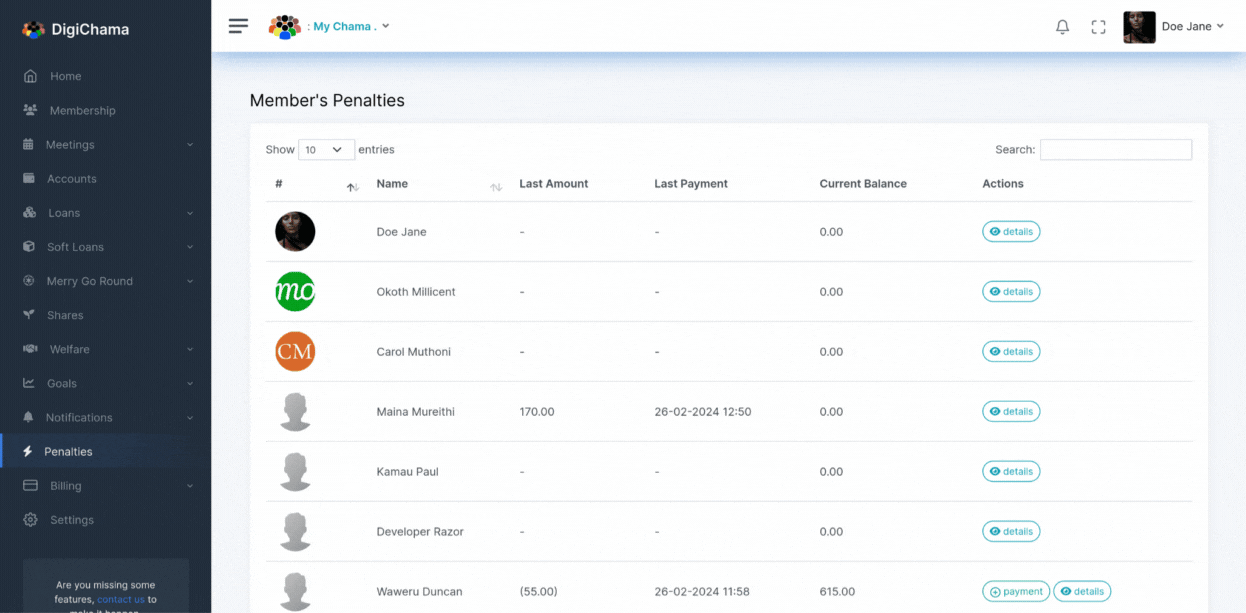
Accessing the Penalties Module
Open the Digichama portal and log in to your account. Ensure you're on the dashboard of the chama you want to manage. Within the right-side menu, click on the option labeled "Penalties". This will take you to a list of all your chama members. For each member, you'll see their current outstanding penalty balance (if any). A "Payment" button appears next to members with a balance, allowing authorized users (typically the Treasurer) to collect the penalty payment directly.
Member Penalty Details
Clicking on the "Details" button next to a member's name on the member penalties page takes you to a dedicated member penalty details section. This section provides a comprehensive record of all:
-
Penalties Imposed: A list of all penalties imposed on the member, potentially originating from various modules like Loans or Merry-Go-Round (refer to the specific module guide for details on imposing penalties within that module).
-
Penalty Payments: A record of any penalty payments made by the member.
A "Payment" button is conveniently located below the member's details on the member penalty details page.