Module: Welfare
Welfare module fosters a spirit of compassion and mutual support within your chama (group) by allowing members to contribute towards a designated member facing financial hardship.
Required Module
It's important to note that the Welfare module requires the following modules to function effectively.
Accessing the Welfare Module
Open the Digichama platform and log in to your account. Ensure you're on the dashboard of the chama you want to manage. Within the right-side menu, click on the option labeled "Welfare". This will take you s a list of all active welfare cases within your chama. Archived welfares (completed cases) will be greyed out. Each active case will show a total balance collected so far.
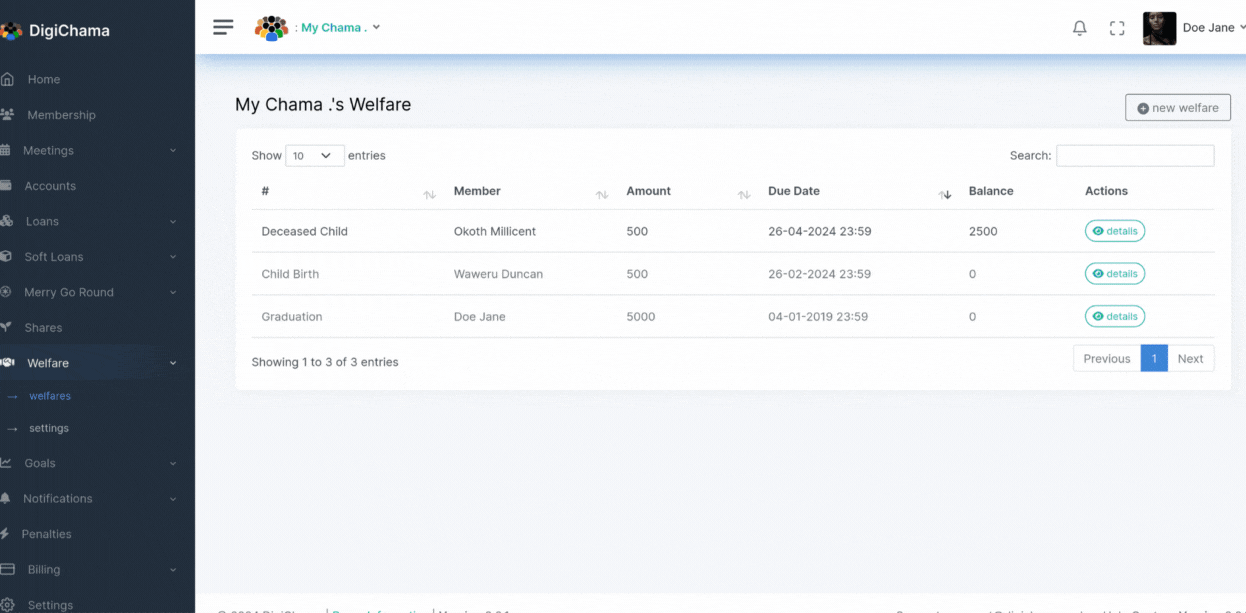
Welfare Details
Clicking on the "Details" button for a specific welfare case provides a dedicated view for managing that case. Here's what you'll find:
Collecting Contributions: Similar to Merry-Go-Round, you can see a list of members with a "Payment" button next to each name. Click "Payment" to collect contributions from members who haven't yet participated.
Completing the Welfare Case: Once all contributions are collected, click "Complete" to finalize the welfare case. This action withdraws the collected funds from the designated account and distributes them to the member in need.
Utilize the "All As Received & Complete" button as a shortcut to collect payments from all members and complete the welfare case simultaneously.
Contribution Details
Clicking on a member's name within an active welfare case allows you to view their contribution details. This includes the credited date, remaining payment balance, and individual payment details.
Penalties
If a member delays their contribution to a welfare case, authorized users (typically the Treasurer) can navigate to the "Penalties" tab within the welfare case details. Here, you can impose a penalty on the member and provide a reason for doing so.
Settings
The Welfare module offers global settings that determine the default parameters for all new welfare cases created within your chama Customizable Parameters: These settings allow you to define:
- Contribution Amount: The amount each member is expected to contribute towards a welfare case.
- Automatic Credit for New Members: Whether new members joining the chama will be automatically added to any active welfare cases.
- Auto-Complete: Automatically close and withdraw funds when the last member contributes (requires specifying an account for withdrawals). -** Account**: The account to be used for collecting and managing welfare contributions.