Module: Shares
Shares module allows your chama (group) members to contribute to a communal pool of funds. This guide will explain how to access and utilize this module's features to manage your chama's shared resources effectively.
Required Module
It's important to note that the Shares module requires the following modules to function effectively.
Understanding Shares
-
Group Kitty: Shares represent voluntary contributions made by members towards a central fund for the chama's benefit.
-
Creditworthiness Factor: A member's share contribution history can be used as a factor for assessing their creditworthiness when applying for loans within the chama.
-
Non-withdrawable & Non-transferable: Shares are generally not meant for individual withdrawal and cannot be transferred to other members (except in special cases like a member leaving the group).
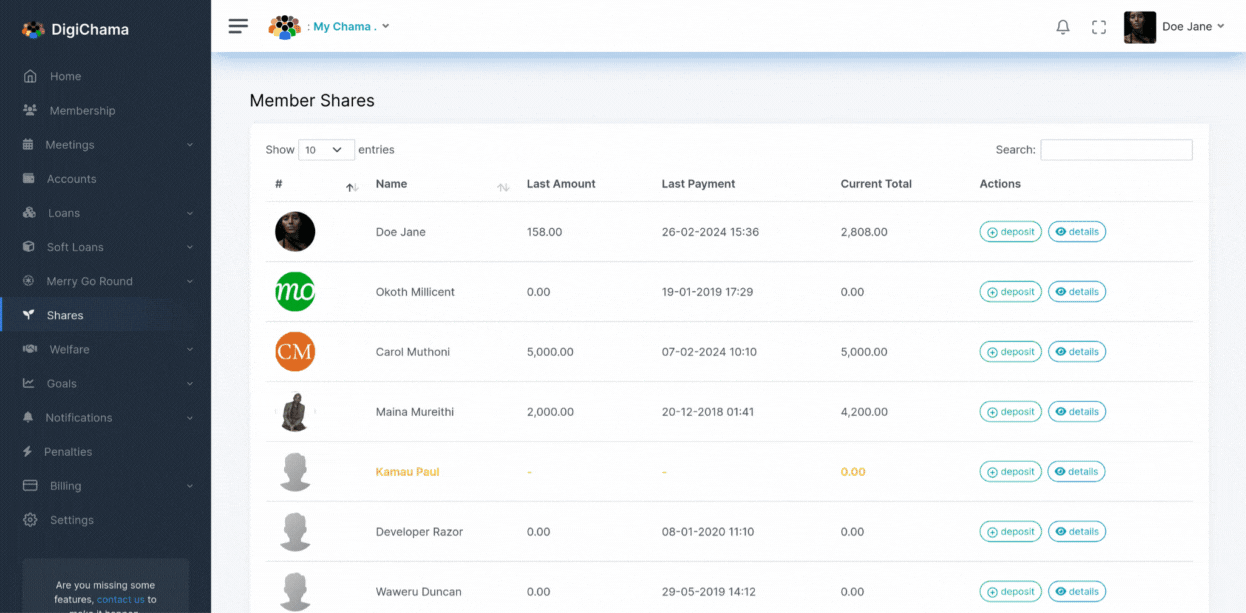
Accessing Shares
Open the Digichama platform and log in to your account. Ensure you're on the dashboard of the chama you want to manage. Within the right-side menu, click on the option labeled "Shares". This will take you to a list of all chama members along with their current total share contributions. This allows authorized users (typically the Treasurer) to monitor individual contributions.
Depositing Shares
Contributing to the Fund: Authorized users (typically the Treasurer) can deposit funds towards a specific member's shares. Click on "Deposit" next to a member's name on the member shares list. Here, you can specify the amount to be deposited and select the account from which the funds will be depsited.
Share Transactions
Click on "Details" next to a member's name on the member shares list. This section provides a record of all share transactions for that member, including any deposits made. Authorized users can also deposit funds directly from this "Details" section using the "Deposit" button below the member's name.