Password Recovery
Forgot your Digichama password? No worries! Recovering it is a simple process. Here's a detailed guide to get you back on track:
-
Open a web browser and navigate to digichama.co.ke.
-
On the landing page, locate the "Sign In" button (usually in the top right corner). Click on it. On the sign-in page, you'll see a link labeled "Forgot Password?". Click on this link to begin the password recovery process.
-
Enter Your Registered Email: You'll be redirected to a password recovery page. Here, you'll find a field labeled "Email Address". Enter the email address associated with your Digichama account accurately.
-
Digichama will send a password recovery email to the address you provided. Keep an eye on your inbox, including spam folders if necessary.
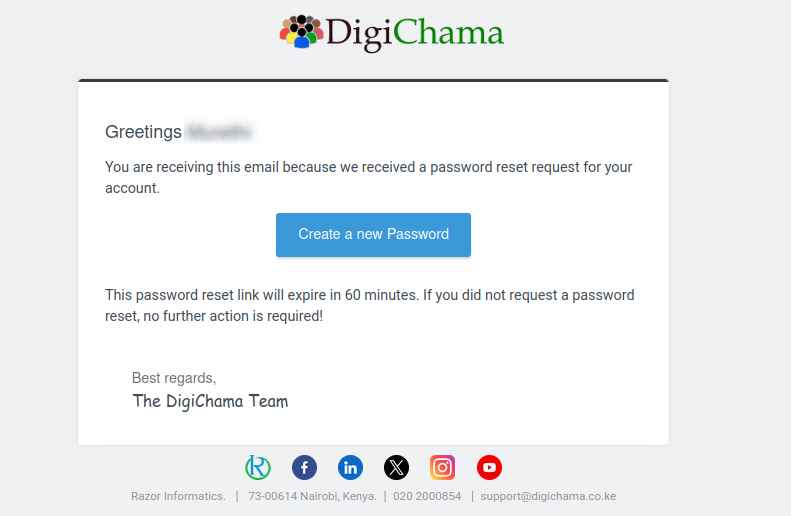
-
Open the email from Digichama. It will typically contain a link labeled "Create a new Password". Click on this link. This action will redirect you back to the Digichama.
-
You'll be prompted to enter your email address again. Below that, you'll find fields to create a new password. Here are some tips for creating a strong password:
Creating PasswordUse a combination of uppercase and lowercase letters, numbers, and symbols. Avoid using easily guessable information. Check
read our blog post about it. -
Once you've entered your new password in both designated fields, click the button labeled "Reset Password". This will confirm your new password and log you in to your Digichama account.
-
You've successfully reset your password and are now logged in to your Digichama dashboard. You can now manage your group finances with ease.
Security Recommendation
For enhanced security, we strongly recommend using a password manager. These applications help you generate and store strong, unique passwords for all your online accounts. This eliminates the need to remember multiple passwords and reduces the risk of unauthorized access.
Additionally, consider using Single Sign-On (SSO) with Google or Facebook for a more convenient login experience while maintaining a strong primary password for those platforms.