Creating an Account
Signing up for an account on Digichama is quick and straightforward. Here's a step-by-step guide to get started:
- Head over to the Digichama website at digichama.co.ke..
- Look for the "Sign Up" button and click on it.
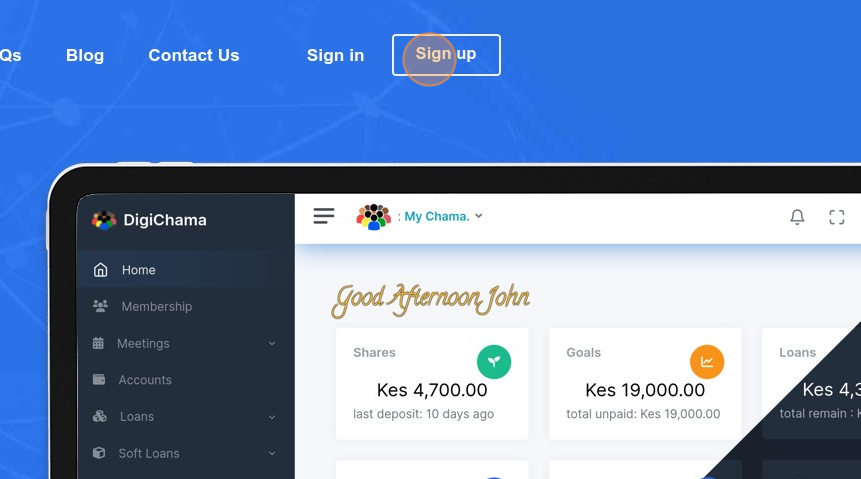
After clicking you are redirected to sign up page. Now you have two options:
Email Signup
This is the traditional method.
- Fill out the registration form with your full name, email address, and create a secure password.
Creating Password
Use a combination of uppercase and lowercase letters, numbers, and symbols. Avoid using easily guessable information. Check
read our blog post about it. - Once you've entered all the details, click on "Create Account" to finalize the process.
- Digichama will send a verification email to your inbox.
- Open the email and click on the verification link to activate your account.
Single Sign-On (SSO) Signup
If you prefer using your existing Google or Facebook account, you can leverage SSO.
- Simply click on the respective "Google Sign Up" or "Facebook Sign Up" button.
- You'll be directed to your chosen platform to sign in or select the relevant account.
- Once you confirm you want to use Digichama with that account, you'll be automatically logged in to Digichama, all set to go!
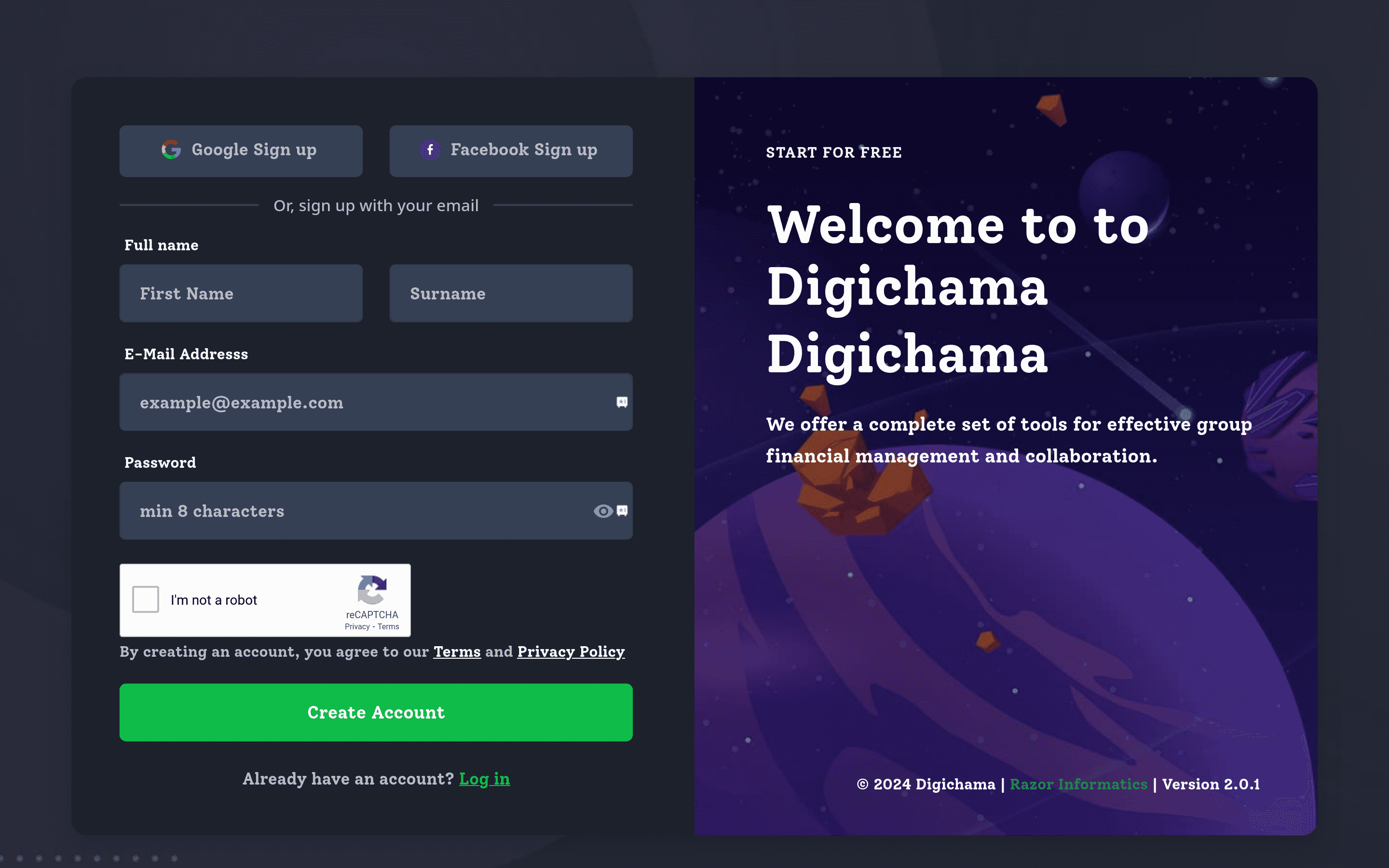
Now you're ready to create your chama or group!