Chama Danger Zone
The Danger Zone settings within Digichama offer critical functionalities but require utmost caution due to their irreversible actions. This guide explains how to access and understand these settings, but it's crucial to emphasize responsible use.
Accessing the Danger Zone
Open the Digichama portal and log in to your account. Ensure you're on the dashboard of the chama (group) you want to manage. Locate the menu on the right side of the dashboard.
Within the right-side menu, click on the option labeled "Settings". This will take you to the chama's account settings page. Look for a section or tab explicitly labeled "Danger Zone". Remember, only the Chairperson or Secretary of the group will have the necessary permissions.
Understanding the Options
The Danger Zone presents two critical options, each with severe consequences:
Reset Your Chama/Group
This initiates a complete data wipeout, essentially a fresh start for your chama. All historical and current data will be permanently deleted, including loans, meetings, financial transactions, goals, and welfare records.
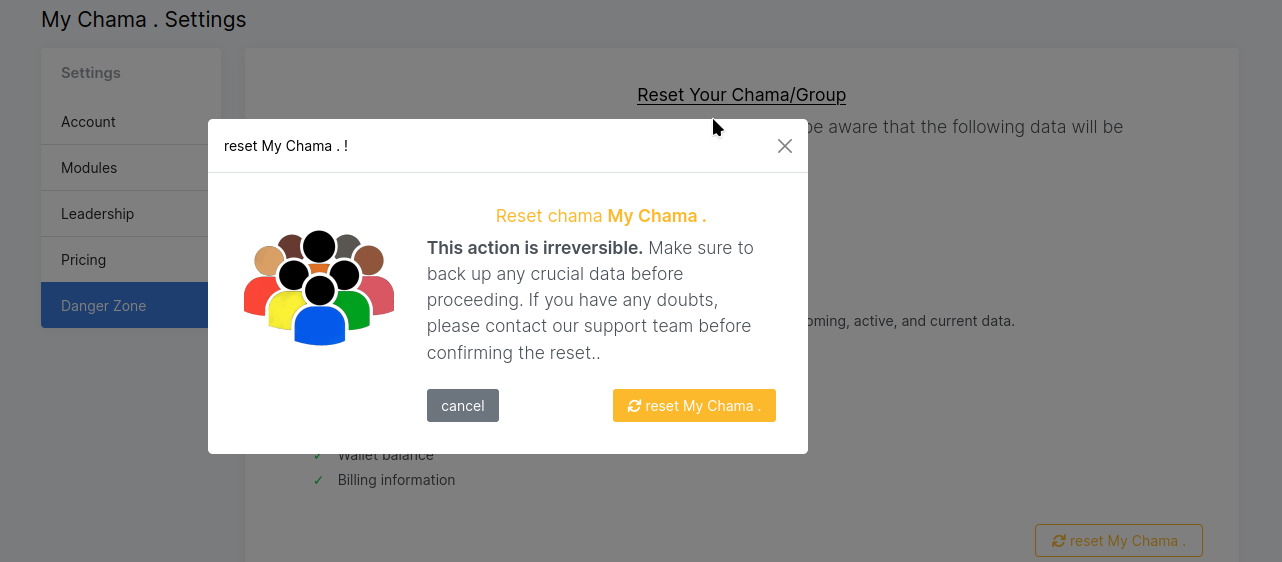
Please exercise extreme caution before selecting this option. Only proceed if you absolutely intend to remove all existing chama data and start anew. It's important to understand that even after using a reseting, some information is retained:
- Notification Log: This might be helpful for future reference.
- Wallet Balance: Your chama's current wallet balance will remain accessible.
- Billing Information: Your billing history and plan details are not affected.
Delete Group/Chama
This action permanently dissolves your entire chama. All members will be notified of the deletion. Following a designated retention period (currently six months from the time of access), all chama data, including financial records, meeting minutes, and historical information, will be permanently erased.
Again, this action is irreversible. Only consider this option if you're absolutely certain you want to disband the chama permanently.
Conclusion
The Danger Zone settings in Digichama are powerful tools, but misuse can lead to permanent data loss. Before proceeding with either option, ensure you have a clear understanding of the consequences and have explored all alternative solutions. It's also recommended to discuss any potential data reset or chama deletion with other authorized members of your group for a collective decision.